
https://www.bilibili.com/video/BV1LV4y1i7uY/
| But , I'm having trouble downloading HD historical image data using QGIS and need your help! |
And this video begs the question, how do I download historical image data?
Well, isn't it easy to just add the ESRI World Imagery Wayback image to QGIS and then right-click Save As to download it. Of course, that was my first thought, but now it's often the other way around.
Official description: Explore imagery archives using World Imagery Wayback:https://www.esri.com/arcgis-blog/products/arcgis-living-atlas/mapping/use-world-imagery-wayback/
Add ESRI World Imagery Wayback Service
This is a WMTS service that can be added to ArcMap or ArcGIS Pro.
The Url is as follows
The added WMTS service has a large amount of historical imagery data, no need to go over the wall, better than 1 meter spatial resolution, and spans from 2014 to 2023, basically updated on a monthly basis!
A simple comparison of the difference between a property's image in 2017 and 2023 its image is a staggering 5 year change.
It also indicates that the historical images here are indeed historical and not just a name spamming.
QGIS Problems and possible reasons
ArcGIS Pro It can be displayed normally (ArcMap has not been tested, but probably can be), but QGIS has an empty image service without a specific image to display, which is confusing and makes QGIS crash halfway through a simple download of historical HD image data.
Although you can see so many historical images in the WMTS service link in QGIS, it is blank after adding them.
The current speculation is that there may be a reason
Network
QGIS version (version 3.28 is used here)
esri added means of restriction in the imagery
You're welcome to message me about this issue and need everyone's help.
--END--
GIS mapping toolbox (click on the pattern to get)
Advanced and good-looking mapping effects in one click! | Global Terrain Rendering Tutorial Collection |


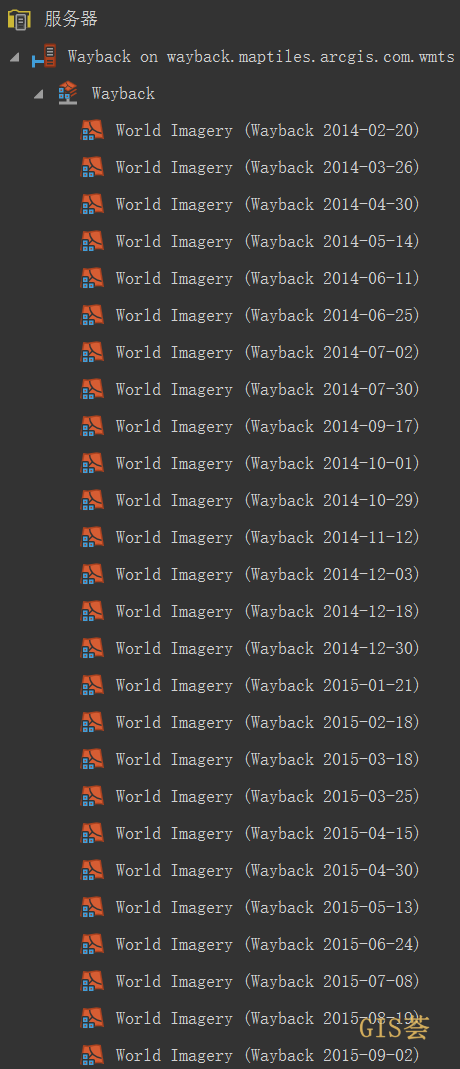
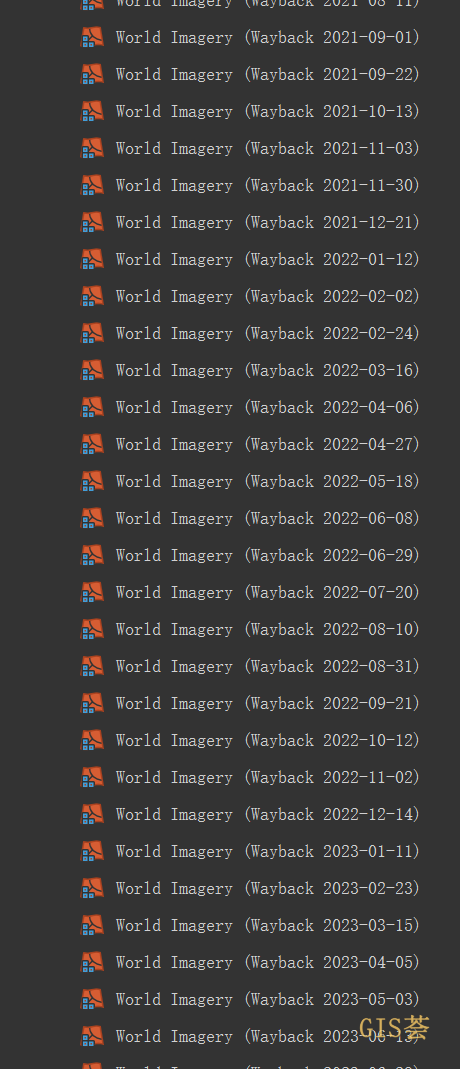


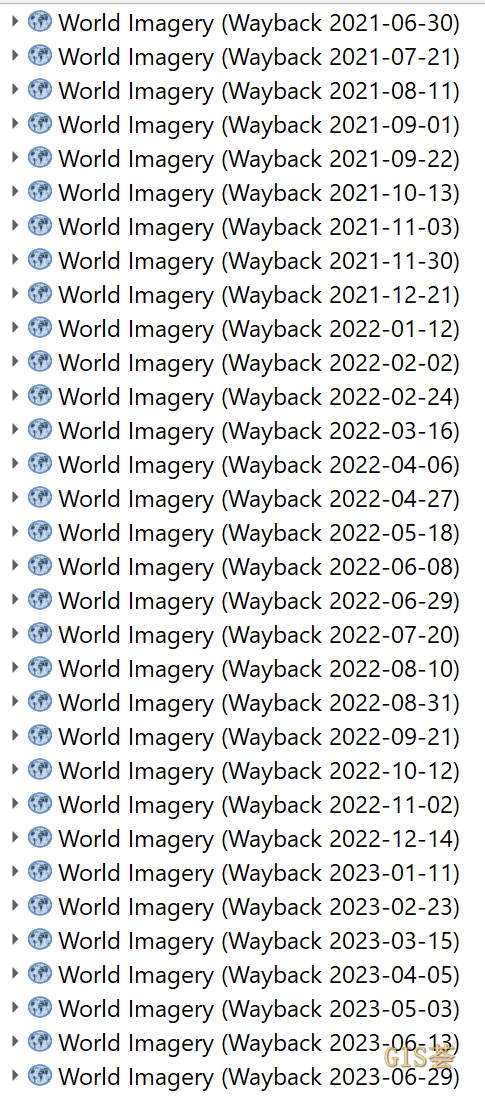

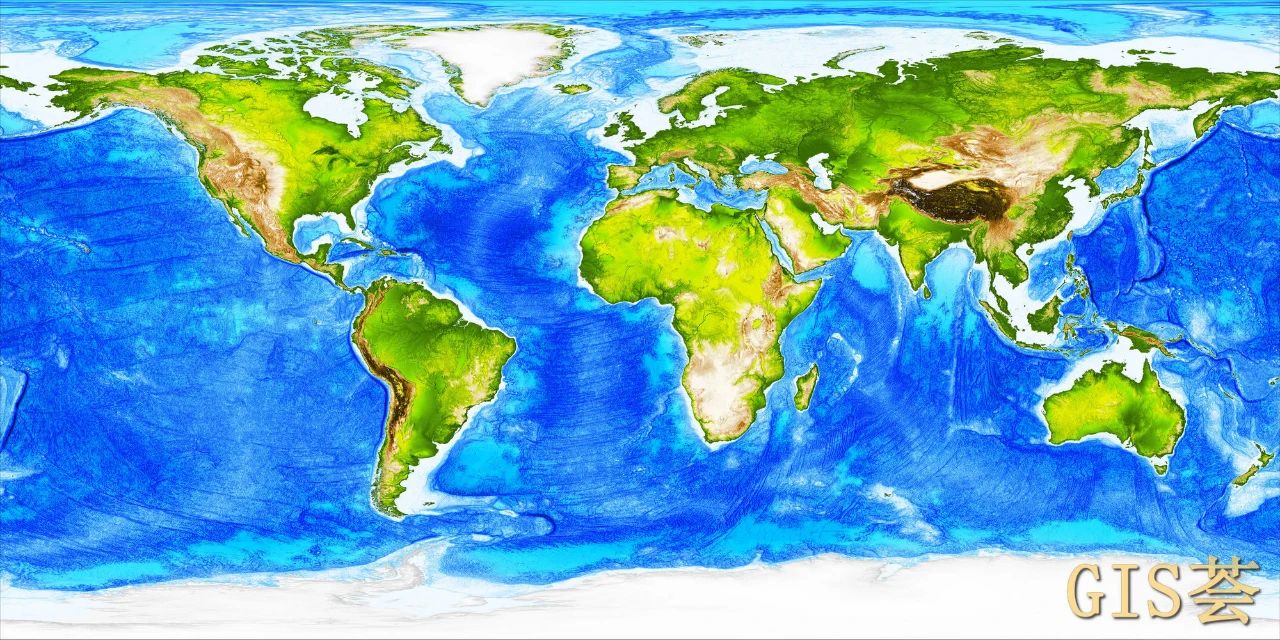
Comments are closed